The Nikon D600 raw format is .NEF (Nikon Electronic Format). Every new Nikon camera model, including the D600, has a different .NEF format. The Nikon NEF file contains direct output from the camera sensor and camera specific settings. This requires that any program that reads the Nikon RAW .NEF format be updated to include the camera-specific information. If you try to open the NEF using a program made before the D600 was released, it will not be able to read the .NEF file. You can either update your program to a new version, or use a converter to change the format.
To open Nikon D600 RAW files (.NEF) directly you can use Adobe Photoshop Lightroom 5 or Adobe Photoshop Lightroom 4.2 or newer. Older versions of Lightroom will not read the new D600 .NEF files. There are no updates to previous branches of Lightroom (version 3), you must upgrade to version 4.2 or newer. Version 4.2 offers preliminary support, Version 4.3 and above offers full D600 support.
You can open D600 NEF files with Adobe Photoshop CS6, provided you have updated Adobe Camera RAW to version 7.2 or newer. Earlier versions of Photoshop (CS5 and older) can not be updated to Camera Raw 7.2 and will not open Nikon the D600 .NEF files directly. ACR Version 7.2 offers preliminary support for D600, while version 7.3 offers full support for the Nikon D600.
You can convert D600 NEF files to .DNG using Adobe DNG Converter and then open the .DNG files with earlier versions of Photoshop. You can also open these converted .DNG files with other programs that support the format. Version 7.2 can open D600 NEF files, but version 7.3 is the first to officially offer full support for the Nikon D600.
DO NOT USE the Nikon Transfer program to copy the images to your computer. This program is known to corrupt the NEF files and you may have problems opening and editing the files. Use your operating system to copy files, or copy/open them directly using Adobe Lightroom or View NX2. If you have previously copied NEF files using Nikon Transfer and have problems, you can fix them using this tool.
 The Nikon D600 RAW format .NEF files can be opened using current Nikon software. You can use Nikon ViewNX2 software to open the D600 RAW files and perform basic editing. You can also save the D600 NEF files as TIFF and open in the editor of your choice. Nikon ViewNX2 is included with the camera, but you can also download the latest version free from Nikon.
The Nikon D600 RAW format .NEF files can be opened using current Nikon software. You can use Nikon ViewNX2 software to open the D600 RAW files and perform basic editing. You can also save the D600 NEF files as TIFF and open in the editor of your choice. Nikon ViewNX2 is included with the camera, but you can also download the latest version free from Nikon.
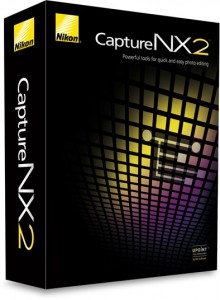 You can also open and edit D600 .NEF files using CaptureNX2 version 2.3.4. Capture NX2 allows advanced editing and features 64-bit compatibility with modern operating systems. CaptureNX2 is commerical software. If you already own CaptureNX2 you can upgrade, or you can buy the full version, or download the demo and try it for 60-days.
You can also open and edit D600 .NEF files using CaptureNX2 version 2.3.4. Capture NX2 allows advanced editing and features 64-bit compatibility with modern operating systems. CaptureNX2 is commerical software. If you already own CaptureNX2 you can upgrade, or you can buy the full version, or download the demo and try it for 60-days.

CaptureNX2 and ViewNX2 do not work – they change the NEF to 1080 pixels wide, so not 24mpxl. Yes you can edit the 1080 file.
That’s not true. Mine are 6016×4016 as they should be.
Are you opening in ViewNX2 or CaptureNX2 and can you do this if there is only a RAW file in the folder with no associated jpg?
OK, problem solved – I was using Nikon Transfer, which does not support d600. Just moving un-renamed files works fine, or viewNX to SD card.
I am having the same problem — Capture NX is opening the 1080×1680 files. Can you please describe what you did to fixe the problem?
Thanks!
On Friday, September 21, Adobe Support told me that my Photoshop CS5 will NOT open Raw NEF Files however, CS6 WILL. Immediately upon install. Based on that I ordered CS6 Upgrade ($199) and hope, HOPE, that Adobe has it rght. Not excited as early reviews of CS6 are poor to bad. Of course, (somewhat) easiest and cheapest way is to convert Raw NEF files to TIFF and then play in any sandbox you’d like. Post YOUR experiences here please. Inquiring minds NEED to know. Thanks.
Raw files are unique to each camera model. Assuming you are asking about the D600, which was released only days ago, Adobe has not yet released any updates to support it. Currently no Adobe product will read D600 NEF files. Official support is only in ViewNX 2 or Capture NX2 which can convert to TIFF and opened in Adobe or other image editor.
We’re all waiting for the latest Adobe Camera Raw update now- which I’m sure will only work on PS CS6, not 5. So your purchase was right, but you’re still lacking one piece.
I purchased CS6 on Friday. The sales person told me this product would open RAW files. I ask him the same question twice. Will this program open Nikon D600 RAW files? And twice he said “yes”. What a process I have had to go through today to get a refund.
Patience!!! Adobe should have the new Camera Raw plug in out any day now… Photoshop CS6 is a great bit of software but this is a camera that has just come out, so take a big breath and wait a few days…
For now I’m using NX2 when I have to (slow, chunky software) and have set the camera to Adobe colour profile so the JPG’s are a little easier on the eye for professional work.
Also make sure the JPG compression mode preferences quality rather than size.
This is very frustrating to have a camera that takes images that I can’t use! Why did Nikon release it knowing that programs don’t support the files it creates? Why didn’t they wait to release it until we could actually use it? That doesn’t make any sense to me. That being said, converting the RAW images to a TIFF in the Nikon software, what does that do to the image quality? I have been told by many photogs not to use the TIFF format.
P.S. I just spent an hour and a half on the phone with some guy in India only for him to tell me that he wanted to link into my computer. If this is an issue that Adobe is aware of why don’t their “customer service” people know how to answer it immediately? This has just been very frustrating as I was so looking forward to using this seemingly great camera.
Erin,
Nikon releases the camera because it has software that will open the file. You can’t expect them to wait for other companies, like Adobe and Apple, to write their own converters. But you can use the files; Nikon’s free NX2 program will open your files. You can then save them as a TIFF file and open them in any image-editing program. There is zero loss in quality when converting to TIFF.l the only reason to not convert to TIFF is file size; TIFFs are generally large files.
I have ViewNX2 2.5.1 and Capture NX2 2.3.4 loaded. Neither software allows RAW file editing for D600. Exposure compensation, white balance, sharpening are greyed out in ViewNX2 and “camera settings” in Capture NX2 doesn’t even materialize. Only limited editing is available. Right now this $2000 camera is a boat anchor . All my D90 files run fine on either software, shot the same day.
Joe,
You need to uninstall ViewNX 2. Then install the new version 2.5.1. Check if the new version of nikon transfer is installed. Restart your PC and reimport your file with new version of Nikon Transfer or simply using window explorer to transfer files to your hard drive. I can edit all my D600 files using the above steps. Also, try to install windows nikon codec fro viewing d600 NEF file on PC. I don’t use Apple MAC so I don’t know it would work or not on mac.
Patience is the name of the game. Less raging, more patience, and listen to jazz while you wait. It’s good for the soul
You can use Photo Ninja to convert D600 RAW files
Solved the problem. Nikon Transfer used to load separately, now it’s part of ViewNX2. If you are used to a desktop icon for Nikon Transfer from earlier versions of View – don’t start the app from there to transfer your NEF files. Uninstall the old Nikon Transfer. Start file transfer from ViewNX2 (upper left file>launch transfer). The NEF files transfer properly and you can use them in ViewNX2 and Capture NX2 with the right codec.
Thnx for sharing this solution! Works fine now in ViewNX2.
I also bought the D600 for the full size sensor, file size and light weight. Raw files are always proprietary and I had the same problem when I switched from a D3 to a D3s. Looks like there will be a wait. I always shoot in RAW only, with the understanding my work load needs to be handled by one editing software. Once you have edited a raw file in Photoshop, View NX2 or Capture NX2 will not read the edits in your raw files and vice/versa. To get universal use by other programs you need to export them to TIFF, JPG or another universal formats once you have corrected them.
In the mean time I have converted the raw with Photo Mechanic to an 8 bit TIFF and exported it to Photoshop. In Photoshop I convert to 16 bit and edit. From what I see of the files, they look great. With Adobe Camera Raw (ACR) they should tune up well once it is released. You might have to upgrade to CS 6, since the raw program might not be available in CS5 or CS5.1. Being first with a product sometimes means you have to be patient. Take iphone 5 with their maps for example. The other option is to use and learn the Nikon Capture NX2 program and make it your primary RAW editor. It might show its stuff since they should work well with how Nikon created their NEF files. I am not too familiar with Nikon Capture NX2.
Hi, I bought the D600 and now I can’t open the Raw files. Nikon ViewNX2 open them but doesn’t perform basic editing like you said…
I have a photo session on Thursday and now I’m starting to be worried about it…
Joe, thanks so much! I’ve just seen your post and it works!
Pingback: Adobe Lightroom 4.2 Adds D600 RAW (.NEF) Support | Nikon D600
DXO Optics Pro 7.5.5 now support Nikon D600:
http://goo.gl/9UlW1
I can open and edit my nef files with Capture NX 2.3.4. However, I can’t save the nef file. I spent 2 weeks in Moab with my D600 and I can’t edit these files. I shot all day today and I can open, edit and save my nef files. Doesn’t make sense to me. Anyone have any ideas as to why I can open, edit and save files that I shot today, but can do anything with the images that I shot over the last two weeks?
Download Adobe DNG converter which will convert your NEF files into DNG files which can then be edited as desired.
Windows: http://www.adobe.com/support/downloads/product.jsp?product=106&platform=Windows
Mac: http://www.adobe.com/support/downloads/detail.jsp?ftpID=5485
Do you know what version to download for converting D600 NEF files to DNG
DNG Converter version 7.3 adds official support for the D600. (Support in 7.2 was not official but it worked.) Download 7.3 here.
Thanks to the notes in this thread I resolved the D600 NEF file problem. If there are others facing the same problem, the problem is using Nikon Transfer, which is the option that is shown when you connect the camera to the computer. Do not use this. Either use Nikon Transfer 2 from that Windows dialog, or do the transfer from inside Capture NX / View NX. This automatically selects Nikon Transfer 2, and everything works great.
I’ve been forced to upgrade to CS6, downloaded NX2, downloaded ACR 6.1 and ACR 7.2 (which errors out) – I’ve got 600 NEF images on a card I can’t open. I dont’ know whether to be angry with Nikon or Adobe – but I can’t open my images in Photoshop. Where do I go first with my request for refund, Adobe, who doesn’t care, or Nikon, who was so stupid to change the file structure?
The upgrade for Lightroom 4 plays nicely with the D6 raw files. Since I sometimes still choke in Lightroom, my backup for a quick-turaround was to shoot both raw and high-quality jpegs. Then revert to an older camera raw and deal with the jpegs needed that night, going back to the updated Lightroom to deal with raw files for the entire shoot later.
I’m going to purchase Photoshop CS6, to upload/edit files from my Nikon D600 camera. There is a lot of info above. If I purchase CS6, will I be able to upload/edit RAW pics from my D600 same day? Or will I need to buy/download an upgrade?
CS6 with the latest Adobe Camera Raw will let you open D600 RAW files. If you install CS6 from a CD, update CS6 via the help/update function and it will download and install the latest Camera Raw.
OK – so I used Nikon Transfer to download photos onto my macbook. The photos from my D7000 imported NP. Lightroom will not import photos from the D600 however. Same problems – NX2 opens, but not editable. I do not have the original images, I imported them onto my computer, backed them up on a harddrive from my computer and assumed everything would be FINE since my D7000 and D90 had no problems. All of the above seem to only work if I have original SD card. What do I do with NikonTransfer images? Am I totally SOL?
Oh, and DNG converter does NOT work.
You may try this program to fix the images: http://owl.phy.queensu.ca/~phil/exiftool/fix_corrupted_nef.html
Got LR4.4 installed yesterday, added a folder with nef files shot with by earlier D5000, no problem LR convertet in the import to dng format. Tried to add a folder with my D600 .nef files, LR only imported the jpgs and gave the messages of “the files are not recognized by the raw format support in Lightroom” on the .nef files 🙁 – I do have made the folder and content by using Nikon Transfer and NXview2 – will try tonight to change to Transfer2
Do not use the old Nikon Transfer program. It is known to alter the NEF images and cause the problem you describe. Either copy the files using your operating system, or use the transfer option in the newest version of View NX2.
Try using Picasa 3, opens everything, great image editor, and its free! doesn’t cost anything!!!